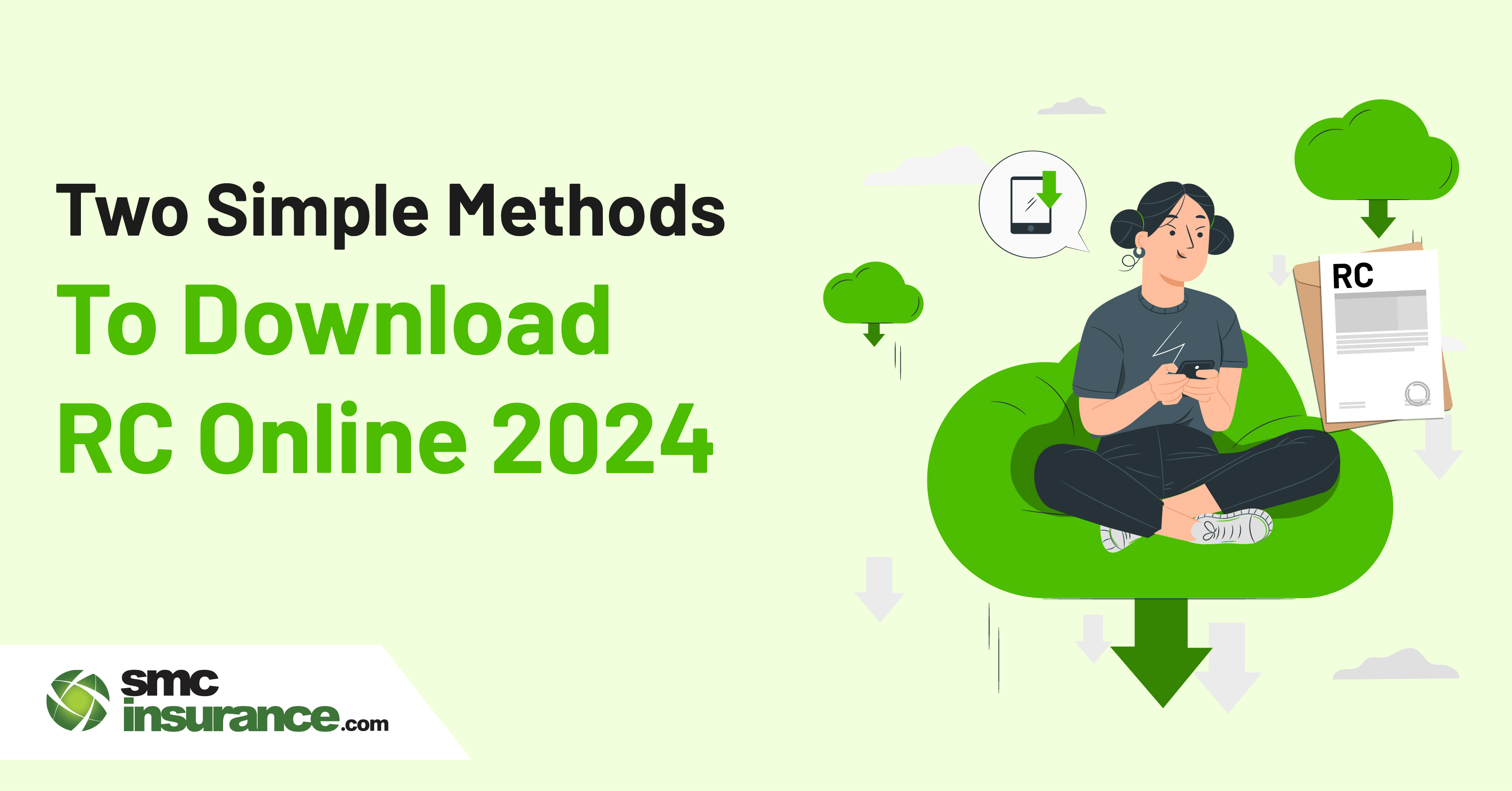You can download your Vehicle Registration Certificate (RC) online through two official services in India:
A duplicate RC can be requested if the original is lost or damaged. Apply using Form 26, submit required documents like FIR copy (if lost), valid insurance, and PUC, pay the prescribed fee, and track the status on Parivahan under Know Your Application Status.
Digital RC in DigiLocker or mParivahan is legally valid when pulled from the Vahan database.
Just like you need a driving licence, your vehicle needs its own ticket to ride – its registration. Under the Motor Vehicle Act of 1988, Section 39. It's not just an option; it's a necessity.
So, what exactly is vehicle registration? It's like giving your car or bike its own official identity card – a number plate displaying its unique registration number, linking it directly to you, its owner. But why is this registration so crucial? Well, for starters, without it, you're left vulnerable on the roads. No registration means you can not buy insurance, leaving you unprotected in case of any unfortunate events.
When you're out on the road, you should always have a copy of your RC card or book with you. Now, what exactly is this RC card or book? It's essentially your vehicle's official proof of existence in the eyes of the Regional Transport Office (RTO) authorities. It's your car's ID – it confirms that it's been duly registered and recognized by the proper authorities.
Nowadays, getting your hands on this crucial document is easier than ever. Say goodbye to bulky paperwork – the modern era brings us the digital RC, a convenient alternative that packs all the necessary information into a compact, easy-to-carry form. Here's the information it holds:
- Registration Number
- Registration Date
- Engine Number
- Chassis Number
- Colour of the Vehicle
- Type of the Vehicle
- Seating Capacity
- Model Number
- Owner name
- Address
- Fuel type
- Maker/Model, etc.
How to Download RC?
Wondering how to get your hands on that all-important RC? Well, fret not! We've got you covered with two hassle-free methods: Vahan e-services and DigiLocker. Here's a step-by-step guide to help you navigate the process effortlessly.
How to Download RC Online Using The Vahan E-Service Portal?
For Vahan e-Services method follow the given steps:
Visit the Website: Head over to https://parivahan.gov.in from your desktop or smartphone.
Navigate to Online Services: Click on the "Online Services" tab on the navigation bar, then select "Vehicle Related Services" from the dropdown menu.
Select Your State: Choose your state from the drop-down menu provided.
Login or Register: Log in with your credentials or register if you're a new user.
Enter Vehicle Details: Input your vehicle's registration number and select your State RTO.
Download RC: Click on the "Download PDF" tab, then select "RC Print". Enter your vehicle details and validate them.
Verify with OTP: Enter the OTP sent to your registered phone number.
Download: Your RC will be available for download in PDF format.
Note: You can also use the mParivahan mobile app as an alternative way to view/download the RC
How To Download RC Online Using Digilocker?
For The DigiLocker Method follow these steps:
Sign In: Log in to your DigiLocker account using your user ID and password or Aadhaar number.
Access Issued Documents: Select "Issued Documents" on the home page.
Get More Issued Documents: Go to "Get More Issued Documents" and choose "Ministry of Road and Transport".
Select Vehicle Registration: Click on "Registration of Vehicles".
Enter Vehicle Details: Provide your vehicle's registration and chassis number.
Retrieve Document: Click on "Get Document".
Download: Go to the ‘Issued Documents’ page and your RC will be ready for download in the preferred format. PDF format being the most convenient.
With these steps, you can quickly download RC copy online through DigiLocker, ensuring you always have access to it!
What Is A Duplicate RC?
If a vehicle's Registration Certificate (RC) is lost, damaged, torn, or worn out due to usage, the registered owner can request a duplicate RC.
Here's how to go about it:
- File A Police Report: In case the registration certificate goes missing or gets destroyed, it's essential to inform the police at the station where it happened. Also, make sure to notify the registering authority in writing to keep everything on record and avoid future complications.
- Submit Form 26: Next, in order to obtain a duplicate registration certificate, an application in Form 26 is required to be submitted to the last registering authority.
- Pay The Required Fee: Last but not least, the required fee, as outlined in Rule 81 of the Central Motor Vehicle Rules 1989, needs to be paid in the process of application.
How To Get A Duplicate RC?
In the event that a registration certificate is lost or destroyed, the first step is to report the incident to the local police station in the area where it occurred. Additionally, notify the issuing registering authority in writing about the loss or destruction.
A duplicate registration certificate is to be obtained by making an application using Form 26 to the last registering authority where your vehicle was registered. This application is to be accompanied by the prescribed fee as mentioned under Rule 81 of the Central Motor Vehicle Rules, 1989.
Documents You’ll Need:
- Form 26 (application for duplicate RC)
- FIR copy if RC was lost/stolen/damaged
- Valid insurance certificate
- PUC certificate
- Proof of address and identity (Aadhaar, PAN, etc.)
- Chassis/engine pencil print (if required by RTO)
- Traffic police challan clearance/tax clearance for commercial vehicles (state dependent)
- Affidavit declaring loss/damage where required by state rules
Getting a Duplicate RC Online
Applying online is as easy as pie, making this process very simple. Just do the following steps, to begin with:
Step 1: Access the Vahan Website.
Step 2: Input your vehicle's registration number in the designated field.
Step 3: Click on the "Proceed" button to move to the next step.
Step 4: Click to view the menu and select "Basic Services".
Step 5: Enter the last five digits of your vehicle's chassis number and click on "Validate Regn_no/Chasi_no."
Step 6: Request an OTP, enter the right code that was received and submit it.
Step 7: From the options provided, choose "Duplicate RC."
Step 8: Provide the "Service Details" in the designated section.
Step 9: Make changes to your “Insurance Details”.
Step 10: Check the fee panel for the applicable charges and proceed to payment.
Step 11: Pay according to the instructions on the screen.
Step 12: Upload necessary documents in the required format if necessary.
Step 13: If needed, schedule an appointment.
Step 14: After completing these steps, a receipt will be generated for your reference.
Step 15: The application shall then be forwarded to the RTO for further processing if needed.
Curious about how to get your duplicate RC? Here's a quick guide to applying offline and securing your RC book download!
How To Apply For A Duplicate RC Offline?
Now that you understand when a duplicate RC is needed, let’s walk through the step-by-step process of applying for one offline.
Step 1: Visit Your Nearest RTO Office
Head to your nearest Regional Transport Office (RTO) with all the required documents.
Step 2: Complete Form 26
Form 26 is supposed to be filled with key details, such as the vehicle number, engine number, and chassis number. Of course, double-checking everything is always a good idea to avoid errors that might slow down the process.
Step 3: Gather The Required Documents
Make sure to attach all the necessary documents along with the completed Form 26.
Step 4: Make The Payment
Once you have filled everything correctly and attached supporting documents, pay the required fees.
Step 5: Submit The Documents
Submit the completed form along with the attached documents to the RTO.
Step 6: Get A Tracking Reference
You'll receive a reference number that allows you to follow the tracking of the status of your application online.
Step 7: Wait For Your Request To Be Processed
The time required to process a duplicate RC book and complete the RC book download can vary based on the reason for your request and the current volume of applications the RTO is handling.
How To Track The Status Of My Duplicate RC Application?
Once you've submitted your application, you'll receive an application number. This number is your key to checking the status of your duplicate RC request. Here's how to track it:
Step 1: Open your browser and get on to the official Parivahan website.
Step 2: Under the "Online Services" tab click on the dropdown options and pick up 'Vehicle Related Services'.
Step 3: Select the State under which your vehicle is registered.
Step 4: Once the page redirects, either type in your vehicle registration number or choose the Registering Authority (RTO) from your area.
Step 5: Just follow the on-screen prompts to continue to the next page.
Step 6: In the "Status" section, click on "Know Your Application Status" to check the progress.
Step 7: Now, enter your application number or vehicle registration number to continue.
Step 8: Complete the captcha and hit Submit to check the status of the duplicate RC application.
Curious how long your duplicate RC will take. It could be a quick pit stop or a longer journey based on your request and the RTO’s current traffic!
How Long Does It Take To Process A Duplicate RC?
The time required to issue a duplicate RC varies based on the reason for the request - whether it's due to loss, theft, damage, or wear and tear. Each scenario may influence the verification and approval process, impacting the overall timeline. However, one important factor is to consider the workload in the local Regional Transport Office (RTO). If the office is handling a high volume of applications, it could take a little longer to get your duplicate RC.
Summing up!
In conclusion, ensuring your vehicle's registration is not just a legal obligation, but a crucial step towards safeguarding yourself and your vehicle on the roads of India. With the convenience of modern technologies like the digital RC and online platforms like Vahan e-services and DigiLocker, staying compliant has never been easier. So, take charge, download your RC, and drive with confidence, knowing that you're on the right side of the law. Also, remember that having your RC handy is always a smart move. So, keep a copy with you in your vehicle at all times!
Disclaimer:The information provided on this platform is intended for general awareness and educational purposes. While every effort is made to ensure accuracy, some details may change with policy updates, regulatory revisions, or insurer-specific modifications. Readers should verify current terms and conditions directly with relevant insurers or through professional consultation before making any decision.
All views and analyses presented are based on publicly available data, internal research, and other sources considered reliable at the time of writing. These do not constitute professional advice, recommendations, or guarantees of any product’s performance. Readers are encouraged to assess the information independently and seek qualified guidance suited to their individual requirements. Customers are advised to review official sales brochures, policy documents, and disclosures before proceeding with any purchase or commitment.