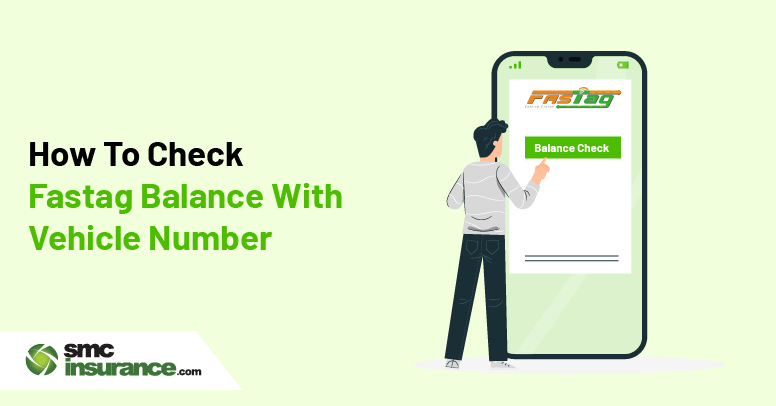Can I check my FASTag balance with my vehicle number?
Yes, you can. The most direct way to check your FASTag balance using only your vehicle number is through the National Highways Authority of India (NHAI) official methods: the MyFASTag App or their NHAI WhatsApp service. Other methods may require your FASTag ID or linked mobile number.
You’re driving down the expressway on a Sunday morning, windows rolled down, music playing. The toll plaza appears in the distance. A thought sneaks in: “Wait… is there enough balance in my FASTag?”
It’s a familiar moment. Your wallet’s buried somewhere in the back seat, the FASTag ID isn’t written down anywhere, and you’re not about to pull over and start searching through emails. But you do know one thing by heart - your car’s number.
That’s often all it takes. Instead of fumbling for details, you can check your FASTag balance with just that number. Think of it like telling a friend at the toll booth, “Hey this is my car. Just tell me how much balance I have left on my FASTag” and instantly get an answer.
This guide shows you the simplest, official ways to do exactly that, so your drive stays as smooth as you planned it.
How to Check FASTag Balance Using Vehicle Number?
While your bank's portal might need your specific FASTag ID, several systems are now designed to work with your vehicle number, which is linked to your tag. Here are the most effective ways to do it.
Using the NHAI 'MyFASTag App'
This is the most straightforward official method.
- Download and install the 'MyFASTag' App from the Google Play Store or Apple App Store.
- Register or log in using your mobile number.
- On the homepage, you will find an option like ‘Check Balance’ or ‘Vehicle Number’.
- Enter your vehicle's registration number.
- The app will instantly display your current FASTag balance and recent transaction history.
FASTag Balance Check via Official Bank Portals
This method typically requires your FASTag ID, but some bank portals allow you to log in and see all your linked FASTags (and their balances) associated with your customer ID.
- Visit your bank's official FASTag portal website.
- Log in with your credentials.
- Navigate to the 'FASTag Services' or 'Manage FASTag' section.
- Here, you can view the balance of all FASTags linked to your account, identifiable by their vehicle numbers.
NHAI WhatsApp Number Balance Check
NHAI has enabled a brilliant, low-data solution for balance checks.
- Save the number +91 8884333331 in your phone contacts.
- Open WhatsApp and text ‘Hi’ to this saved number.
- You will receive an automated menu. Reply with the option for ‘Balance Query’ or similar.
- The chatbot will then prompt you to enter your Vehicle Number.
- Once you provide it, you will receive a message with your current balance.
Using Toll-Free Helpline Number
For those who prefer speaking to a representative:
- Dial the toll-free number 1033 from your registered mobile number.
- Follow the IVR (Interactive Voice Response) instructions.
- You will likely be asked to enter your Vehicle Number using the keypad.
- The system will state your balance, or you might be connected to a customer care executive who can assist you after verifying your details.
SMS Alerts Linked with Vehicle Number
Banks automatically send an SMS alert to your registered mobile number for every transaction. Each time you pass a toll plaza, you receive a message detailing the toll amount deducted and your updated balance. Checking your SMS history is a passive way to know your last available balance.
Check FASTag Balance via Paytm, Amazon Pay, PhonePe, Google Pay or Other Wallets
Most digital wallets and payment apps have a FASTag service section:
- Open your app (e.g., Paytm, PhonePe).
- Search for ‘FASTag’ in the services menu.
- Select your bank's FASTag or the 'Check Balance' option.
While these platforms are fantastic for recharge, checking balance often requires you to enter your FASTag ID or log in to your bank's portal within the app, rather than just the vehicle number.
How to Recharge FASTag Using Vehicle Number?
Recharging is just as simple. You can use any of the above platforms like the MyFASTag App, your bank's portal, or apps like Paytm and PhonePe. Simply:
- Go to the FASTag recharge section.
- Enter your Vehicle Number.
- The system will fetch your FASTag details and associated bank.
- Enter the recharge amount, proceed to pay, and your tag will be recharged instantly.
Common Issues While Checking FASTag Balance by Vehicle Number
Here are some issues that one may come across:
- Vehicle Not Found: This usually means your vehicle number is not correctly registered or linked with the FASTag. There might be a typo in the registration database.
- Number Not Registered: The mobile number you are using to check is not the one linked to your FASTag account. You must use the registered number.
- Portal Downtime: Occasionally, bank or NHAI portals might be under maintenance.
Tips to Manage FASTag Balance Effectively
Let’s now take a look at some tips that can help you handle FASTag payments more effectively:
- Set Low-Balance Alerts: Some banks allow you to set up SMS alerts for when your balance falls below a minimum threshold.
- Opt for Auto-Recharge: Explore if your bank provides an auto-recharge facility to avoid unexpected low balances.
- Keep Your Registered Number Active: All communications and OTPs are sent to your registered mobile number. Ensure it is active.
- Check Post-Travel: Make a habit of quickly checking your balance or SMS after a long trip to keep track of expenditures.
Summing Up
Staying on top of your FASTag balance is no longer a chore. With your vehicle number and your phone, you can check your balance in seconds through user-friendly apps like MyFASTag, convenient WhatsApp messages, or a quick toll-free call. By integrating these simple checks into your routine, you can ensure every journey is truly cashless and hassle-free.